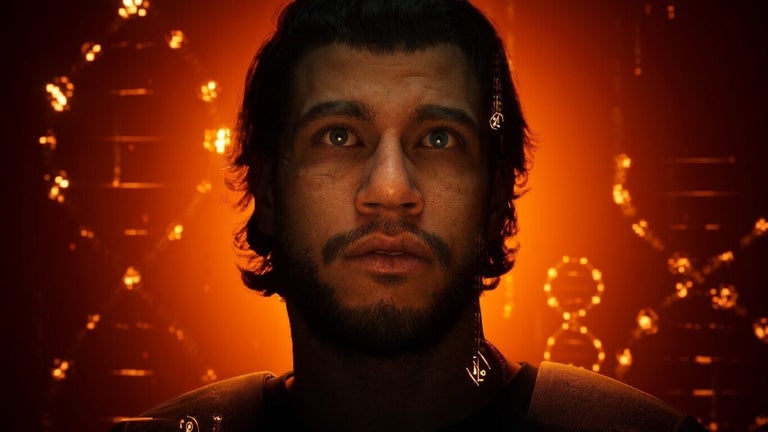URL Query Editor: Add and Edit URL Query Parameters with Ease
URL Query Editor is a free Chrome extension developed by Arthur Liao. It falls under the category of Browsers and is specifically classified as an Add-ons & Tools subcategory. This extension aims to simplify the process of adding and editing URL query parameters.
With URL Query Editor, users can easily add and edit URL query parameters in a more efficient manner. The extension includes an autocomplete feature that assists in parameter input, making the process even more streamlined. Additionally, users have the ability to configure the autocomplete suggestion list through the options page.
URL Query Editor also provides default shortcut keys for quick access. On MacOS, the shortcut is Command + U, while on Windows, it is ALT + U.
However, there is one known issue with the extension. Initially, the TAB key does not work on Windows due to a Chrome regression. This issue has been reported under chromium issue.
The latest version of URL Query Editor is 1.0.2, released onThis update specifically addresses the TAB focus issue on Mac. The initial release of the extension was version 1.0, launched on.
Overall, URL Query Editor is a helpful Chrome extension for users who frequently work with URL query parameters. It simplifies the process and offers convenient features, despite the minor issue with the TAB key on Windows.